Critically low FPS on startup and game runs extremely slow
I have been unable to even start a game of Noble Fates sadly. Upon launching the game from Steam I see the wolfs head symbol for in excess of a minute while loading and hitting an FPS of 1. The FPS jumps to 60 as the crown appears before declining back down to 1 whereupon I see the crown for 20 seconds before the music cuts in and then the crown very slowly drifts to the bottom left corner (it's like watching a movie a 1/4 speed) and then finally the menu shows with the castle in the background. If I then click on any of the options it takes between 10 and 15 seconds for the screen to update and the FPS stays very low flitting between 1 and 5 FPS. It is completely unplayable. I have a 4K monitor running at a native resolution of 3840 x 2160 and a UI scaling of 200%. I have tried changing this to various different resolutions and scales but nothing seems to fix the issue just make it very slightly better. Having checked some other suggestions on Steam discussions I have tried running in compatibility mode but this has not fixed this issue.


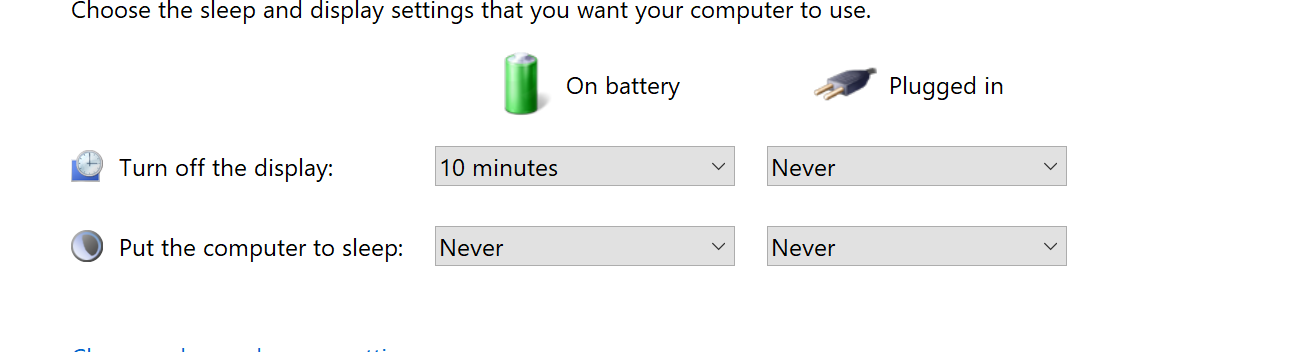
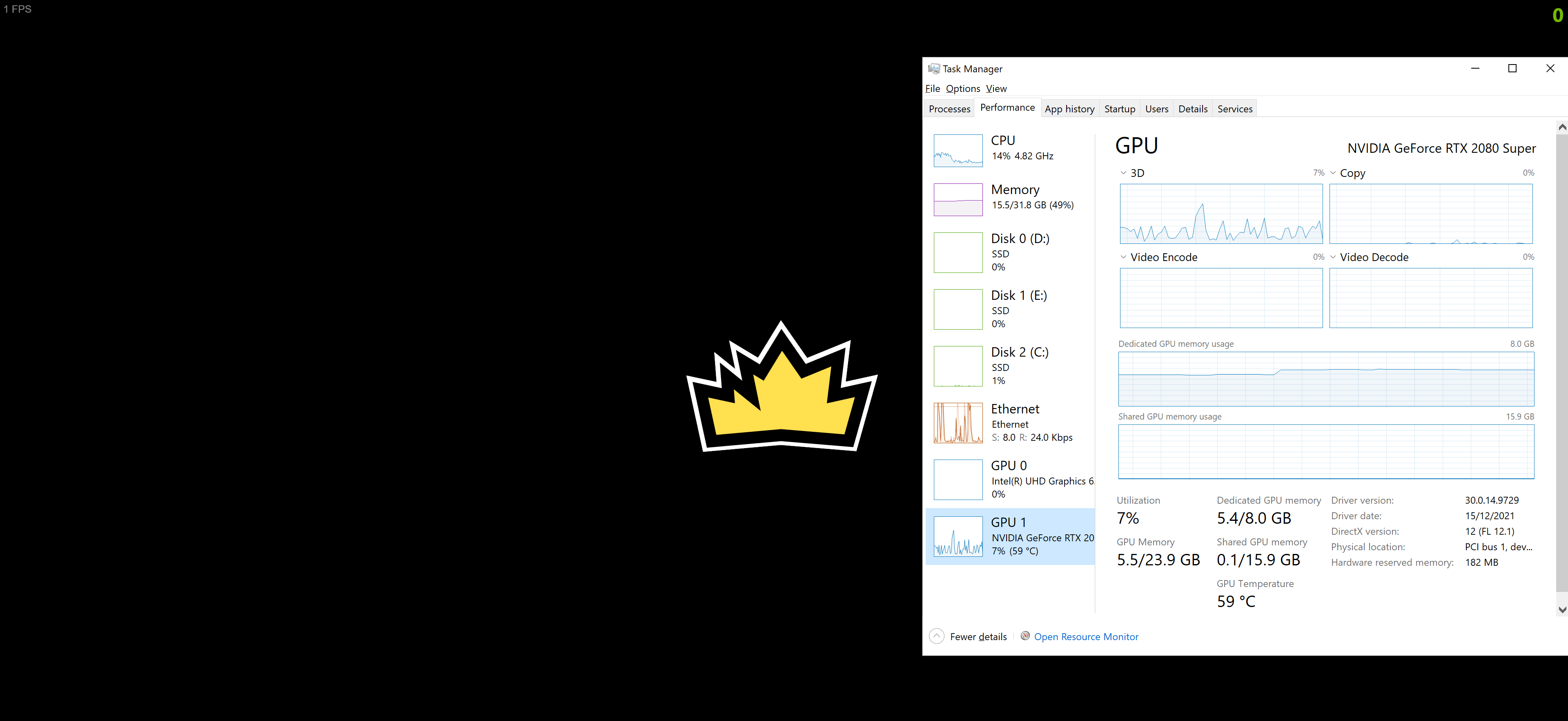
So found that a BIOS update was required and completed that and checked to see if that resolved the issue but it didn't so continued with the suggestions.
Tried to update the Vbios and got this message.
Also the graphics driver is older than the one I have installed so not sure whether to roll it back or not.